Tag: WordPress for beginners
-
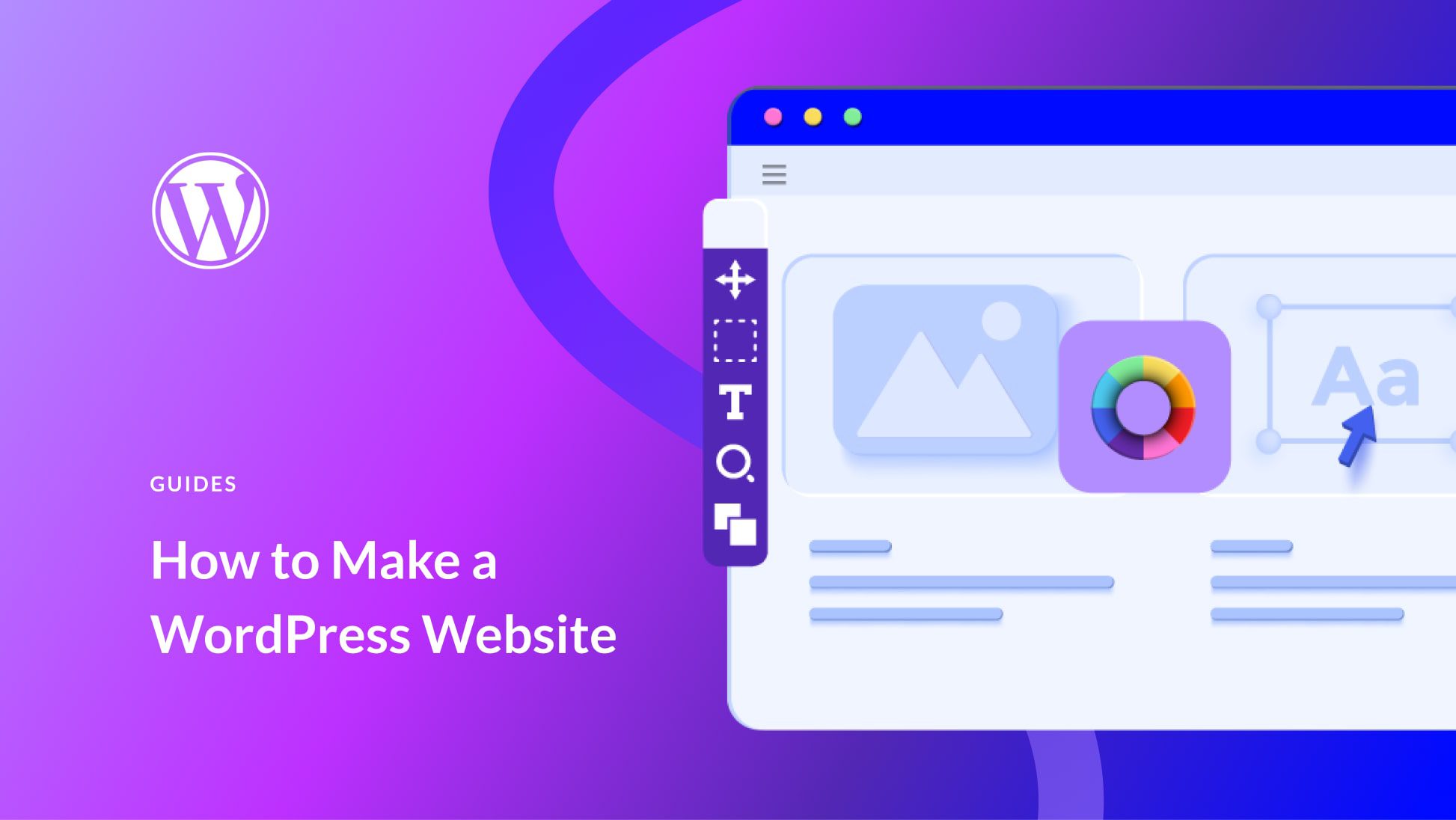
How To Create A WordPress Website From Scratch: Easy Guide
Learn how to create a wordpress website from scratch for beginners with a simple checklist, setup steps, and tips—launch your site today with confidence.
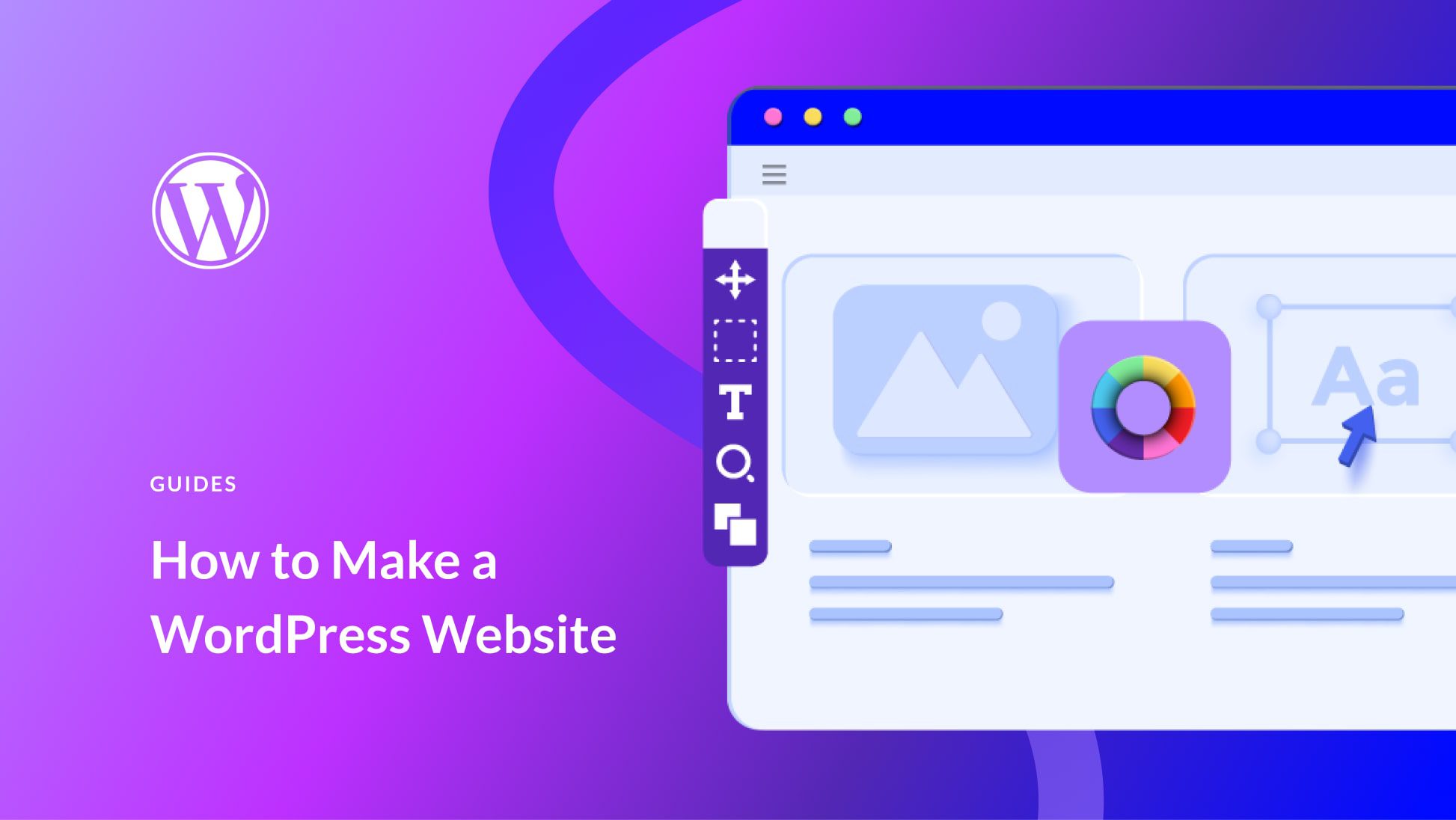
Learn how to create a wordpress website from scratch for beginners with a simple checklist, setup steps, and tips—launch your site today with confidence.