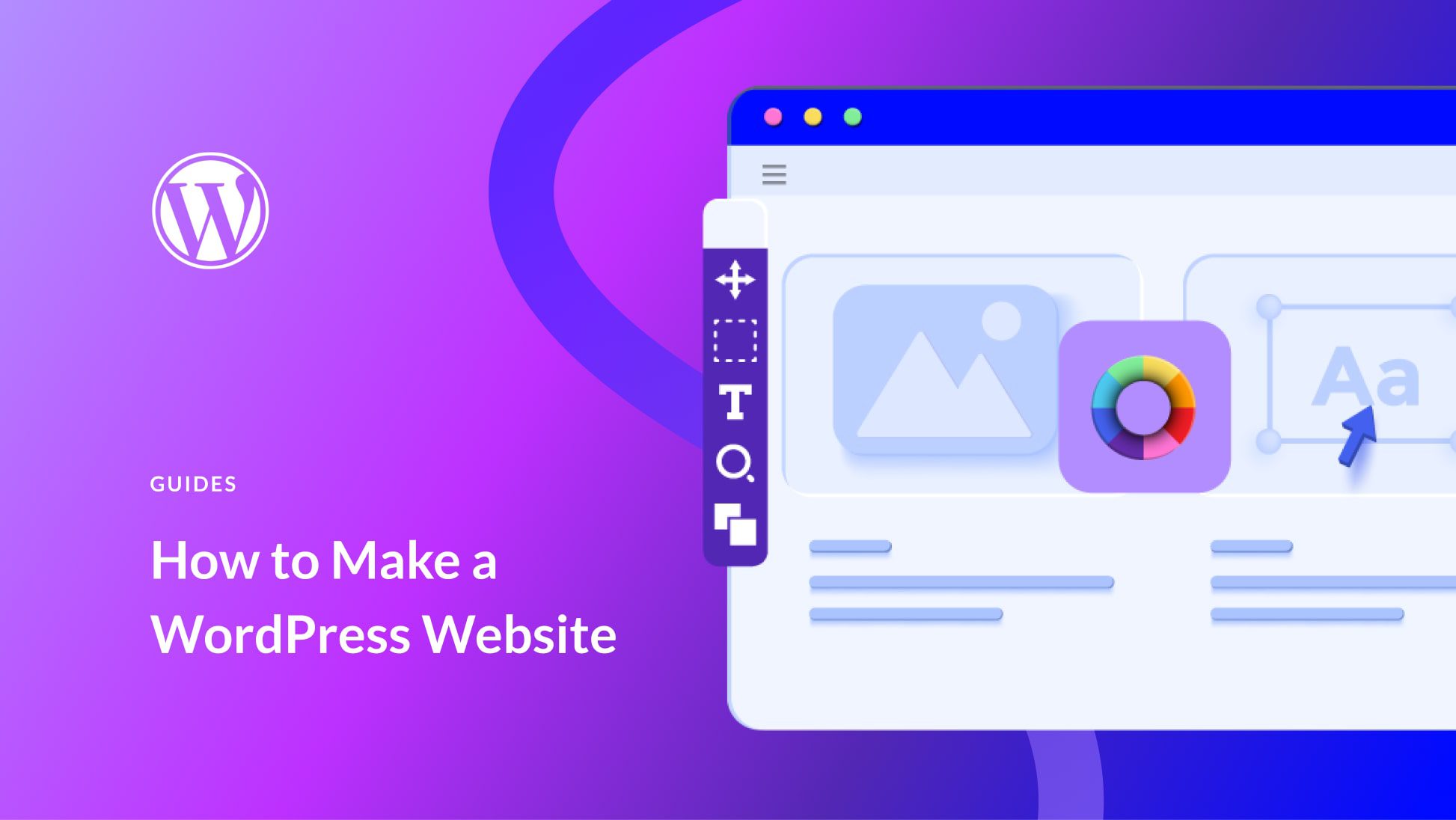Choose a free platform, pick a niche, publish consistently, optimize for SEO, promote.
If you want to learn how to start a blog for free, you are in the right place. I’ve set up blogs on almost every free platform and helped others do the same. This guide gives you a clear roadmap, proven tips, and mistakes to avoid, so you can hit publish with confidence and grow fast without spending a dollar.
Define your purpose and niche
Clarity beats speed. Before you click sign up, write down your goal. Do you want to build a brand, share hobbies, or test ideas? Your why will guide every choice.
Pick a narrow niche so readers know what to expect. A tight focus also helps search engines understand your site. If you ask how to start a blog for free, begin by choosing a topic you can write about for a year.
Use a simple niche filter:
- Topic you enjoy each week. You will stick with it.
- Real problems you can solve. People search for answers.
- A few easy keywords. Check search bars for suggestions.
Choose the right free blogging platform
The best platform depends on your goals and skills. When people ask how to start a blog for free, I suggest starting where setup is easy and limits are clear.
Popular free options:
- WordPress.com free plan: Strong editor, basic themes, subdomain, some plugin limits.
- Blogger: Google’s simple tool, easy setup, solid for beginners, fewer modern themes.
- Wix free plan: Drag and drop design, Wix branding, subdomain, basic SEO.
- Medium: Great reach, clean writing, less control over design and SEO.
- Substack: Email-first blogging, free to start, great for newsletters, simple pages.
- Tumblr: Fast microblogging, social features, basic SEO.
- GitHub Pages: Free static hosting, needs tech skills, very fast.
Pick based on these factors:
- Ease of use: Want drag and drop or a classic editor?
- SEO control: Custom URLs, meta tags, and clean code help.
- Ownership and export: Can you move your content later?
- Ads and branding: Free plans often show their branding.
- Storage and bandwidth: Free plans have caps.
My take: For most beginners, WordPress.com or Blogger offers a simple start, strong SEO basics, and easy export if you upgrade later.
Set up your free blog step by step
Here is a short setup flow you can follow today. This works on WordPress.com, Blogger, or Wix with tiny changes.
- Create your account and claim a clear subdomain. Use keywords if you can.
- Pick a clean theme. Choose fast over flashy. You can change later.
- Set site title, tagline, and logo. Keep words short and clear.
- Create key pages: About, Contact, and a simple Home.
- Set your permalink style to a short format with post name.
- Connect analytics. Use a free analytics tool for traffic trends.
- Write and publish your first post. Keep it helpful and simple.
- Add basic navigation. Help readers find key posts fast.
If you wonder how to start a blog for free and avoid tech pain, keep your stack light. Start with defaults. You can tweak once you have five posts live.
Design and branding on a zero budget
Good design is clear, not loud. A free theme with simple fonts can look great. Keep your brand clean so readers focus on your words.
Use these quick wins:
- Choose one accent color and one neutral color.
- Use one or two fonts. Pick legible, web-safe fonts.
- Keep spacing wide. White space makes reading easy.
- Set a simple logo or text logo. No need for a designer.
I once spent days on a fancy theme and lost momentum. When learning how to start a blog for free, ship a clean look in one hour, then start writing.
Create posts readers and search engines love
Great content drives growth. SEO helps people find it. The sweet spot is helpful posts written in plain words.
Use a repeatable post outline:
- Hook: State the problem in one line.
- Promise: Say what your post will deliver.
- Steps or tips: Use short sections and bullets.
- Proof: Add examples, screenshots, or brief data points.
- Action: Tell the reader what to do next.
SEO basics you can apply on any free platform:
- Research simple keywords. Target long phrases with clear intent.
- Put the main phrase in the title, first paragraph, and URL.
- Use short headings and short sentences. Aim for clear reading.
- Add internal links to related posts. Use clear anchor text.
- Write meta descriptions that invite clicks.
If you ask how to start a blog for free and still rank, focus on helpful posts, not tricks. Recent studies show that content depth and clarity beat keyword stuffing.
Free tools and workflows that save time
You do not need paid tools to work smart. Use a simple stack and build a habit.
Helpful free tools:
- Keyword ideas: Use search engine autosuggest and related searches.
- Images: Use public domain or your own screenshots. Compress images before upload.
- Writing: Draft in a distraction-free editor. Use a grammar checker.
- Planning: Keep a simple content calendar in a spreadsheet.
- Analytics: Track page views, time on page, and top posts.
A simple weekly workflow:
- Research two low-competition topics.
- Draft one post, 800–1,200 words, in plain language.
- Edit for clarity and add two internal links.
- Create one image or chart.
- Publish and share in two relevant communities.
This is the routine I teach when people ask how to start a blog for free and stay consistent.
Promote and grow without spending money
No budget does not mean no reach. Share where your readers hang out. Be helpful, not spammy.
Proven free tactics:
- Answer questions in forums and link to a relevant post.
- Share short tips on social platforms and link to your article.
- Join niche groups. Post value first, then a link.
- Build an email list from day one with a free tool.
- Repurpose posts into short videos or threads.
When learning how to start a blog for free, think of promotion as a daily habit. Ten minutes a day beats a big push once a month.
Make money from a free blog, the right way
Free plans have ad and affiliate limits. Read the platform terms first. Still, you can start simple and build.
Starter monetization ideas:
- Affiliate links to tools you use. Disclose every time.
- Lead magnets. Offer a free checklist to grow an email list.
- Services. Offer coaching, templates, or freelance work.
- Donations. Use a tip jar if your content helps people.
Manage expectations. On free plans, income is slow at first. If you keep asking how to start a blog for free and earn, focus on value, trust, and email growth.
Legal, privacy, and trust basics
Trust builds loyal readers and search engine confidence. Make basics clear even on day one.
Do the following:
- Add a simple privacy notice. Explain any analytics or cookies.
- Disclose affiliate links and sponsorships. Place notes near the links.
- Use only images you own or have the right to use.
- Share your real name or a clear author bio.
These steps show readers you care. If you want to know how to start a blog for free and stay safe, make honesty your default setting.
Maintain, measure, and know when to upgrade
Growth needs care. Track what works and adjust. Upgrading later is not failure; it is a sign of progress.
Simple maintenance plan:
- Weekly: Fix broken links and update one older post.
- Monthly: Review top pages and improve internal links.
- Quarterly: Refresh your About page and best posts.
Upgrade when:
- You want a custom domain for brand trust.
- You need speed, plugins, or better SEO control.
- You plan serious monetization with fewer limits.
When people ask how to start a blog for free and then scale, I suggest moving to a custom domain once you hit steady traffic or 20–30 solid posts.
Frequently Asked Questions
Is it realistic to get traffic on a free blog?
Yes. Helpful content and smart promotion work on any platform. Clean topics, clear titles, and internal links help you grow.
Which free platform is best for beginners?
WordPress.com and Blogger are easy and stable. They offer simple setup, basic SEO tools, and a smooth upgrade path.
Can I use a custom domain on a free plan?
Some platforms let you connect a domain only on paid plans. If custom branding is key, plan to upgrade when ready.
How often should I publish?
Aim for one post per week to start. Consistency helps both readers and search engines trust your site.
How do I do SEO with no budget?
Use long-tail keywords, clear titles, and helpful headings. Link related posts, write simple sentences, and answer real questions in depth.
Can I move my free blog later?
Yes, most platforms let you export content. Test the export steps early to avoid surprises.
What are the limits of free plans?
You may face storage caps, platform branding, and limited monetization. Read the terms so you know your boundaries.
Conclusion
You now have a clear path to launch, write, and grow without spending money. Start small, publish weekly, and improve your posts with feedback and data. If you keep asking how to start a blog for free, the answer is to begin today and learn in public.
Pick your platform, claim your name, and publish your first post this week. Subscribe for more step-by-step guides, or leave a comment with your niche and I will suggest your first three post ideas.